E. Accounts
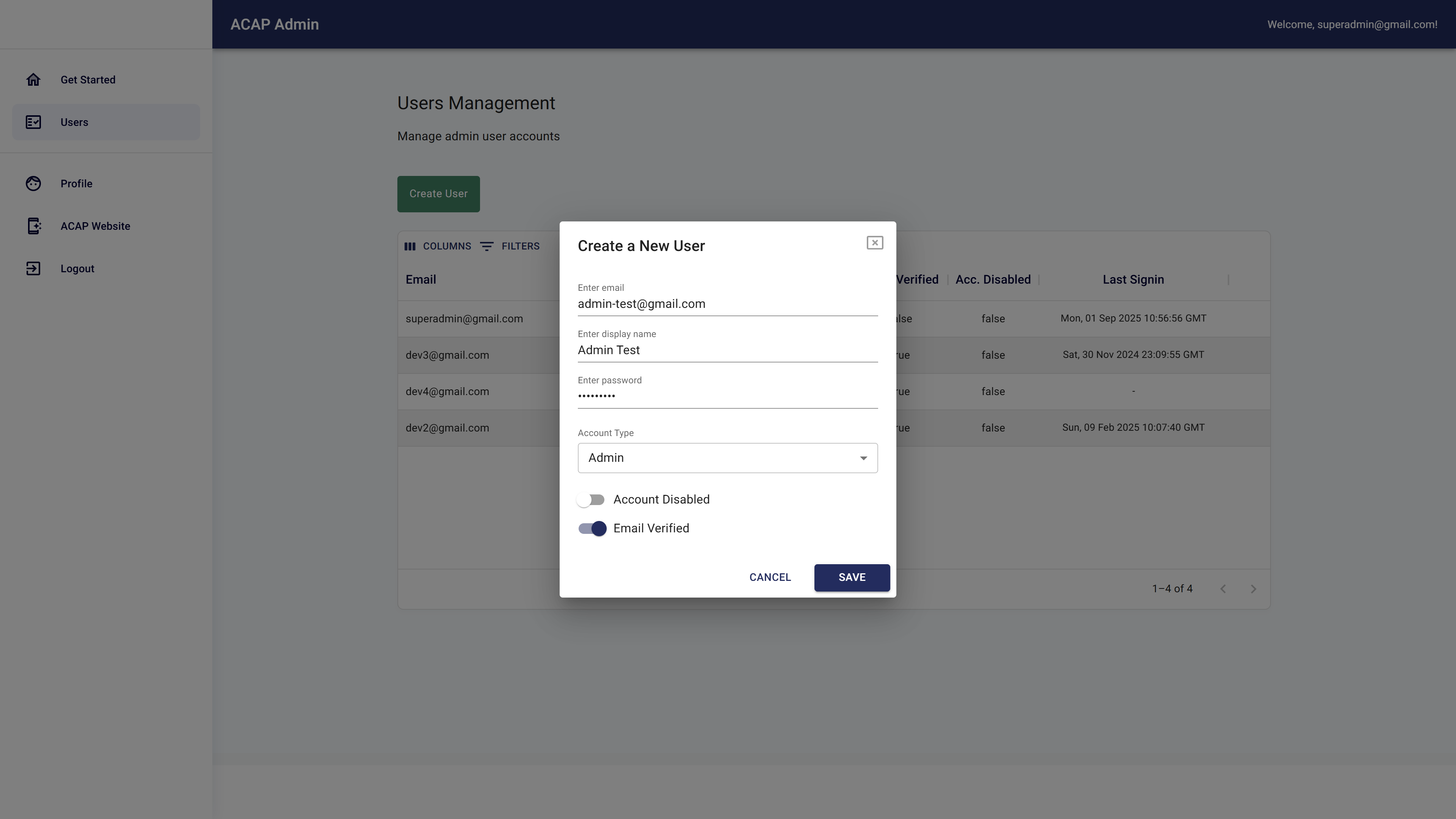
Introduction
Create ACAP admin accounts to use for testing. Developers signed in as ACAP superadmins may create other accounts later for Regional Field Officers (RFOs) by signing in to ACAP's superadmin dashboard. The following methods require a successfully running ACAP client + server app, carrying on from the Integration section.
Login as Superadmin
- Login as a superadmin to create an admin account. Open a new browser tab to:
http://localhost:3000/superadmin- Login using the superadmin login credentials:
username: superadmin@gmail.com
p/w: -Use the random password from the Server Setup step. If you didn't change it during the installation setup, see the default acap superadmin password in this file for reference:
server/src/scripts/seeders/00_superadmin/index.js
Create a new Admin account
- Press the CREATE USER button.
- Follow the UI input prompts for creating a new Admin account.
Sign-in using the Admin account
- Sign-out from the superadmin account.
- Open the browser to:
http://localhost:3000/admin - Use the Admin account created in step #2 to sign-in