PAGASA Seasonal Weather Forecast
Introduction
After achieving a successful initialization from following the steps in the Installation section, developers will notice a blank, default Seasonal weather forecast table in the public ACAP Services → Seasonal Forecast page.

Follow these steps to update it with the latest PAGASA seasonal weather forecast data.
PAGASA Seasonal Weather Forecast Excel File
ACAP Bicol, having a Memorandum of Agreement (MOA) with PAGASA, regularly receives PASAGSA seasonal weather forecast data in Excel file format through email. ACAP Bicol Admins upload these to the portal to update the seasonal weather forecast data.
For consistency, ACAP's seasonal weather forecast processing scripts expect an Excel data format similar to the "/server/src/scripts/data/pagasa_seasonal_v2.xlsx" Excel file. PAGASA shared this file for Bicol's November 2022 - April 2023 seasonal weather forecast.
- pagasa_seasonal_v2.xlsx
For reference, the data in the seasonal weather forecast Excel file is also available in JPEG/picture format at the PAGASA Seasonal Forecast web page at https://www.pagasa.dost.gov.ph/climate/climate-prediction/seasonal-forecast (opens in a new tab) under the Forecast Rainfall Analysis section.
Update the Seasonal Weather Forecast
Obtain Seasonal Weather Forecast Data
Obtain the latest PAGASA seasonal weather forecast Excel file.
Developers (or Admins) can use the default seasonal weather forecast Excel file described in the PAGASA Seasonal Weather Forecast Excel File, using values for their respective region, if the PAGASA-shared seasonal weather forecast Excel file is not readily available.
When editing the sample PAGASA Seasonal Excel file, note to supply nda text for cells that have no values.
Upload the Seasonal Weather Forecast Excel File
-
Sign in as an ACAP Admin, then go to the ACAP Settings → SEASONAL tab. This page is accessible in the localhost route:
https://localhost:3000/admin/weather/ -
Press the SEARCH icon button under the Upload an Excel file label. Look for and select the target PAGASA seasonal weather forecast Excel file from the local hard drive.
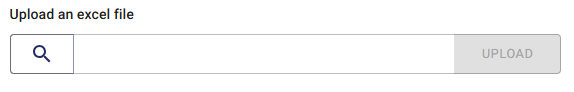
-
Fill in the input values under the Tropical Cyclone Input section. Refer to the seasonal Excel file's 3rd tab, which contains pictures of the expected number of tropical cyclones in JPEG/picture format to populate these values. This step is required to upload the Excel file on step #4.
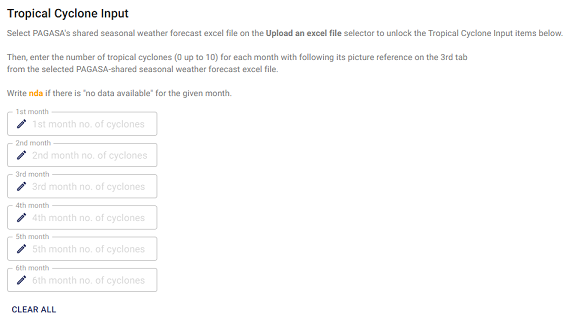
-
Press the UPLOAD button beside the SEARCH icon to upload the Excel file. A successful upload should update the default seasonal weather forecast data with new data defined in the Excel file.
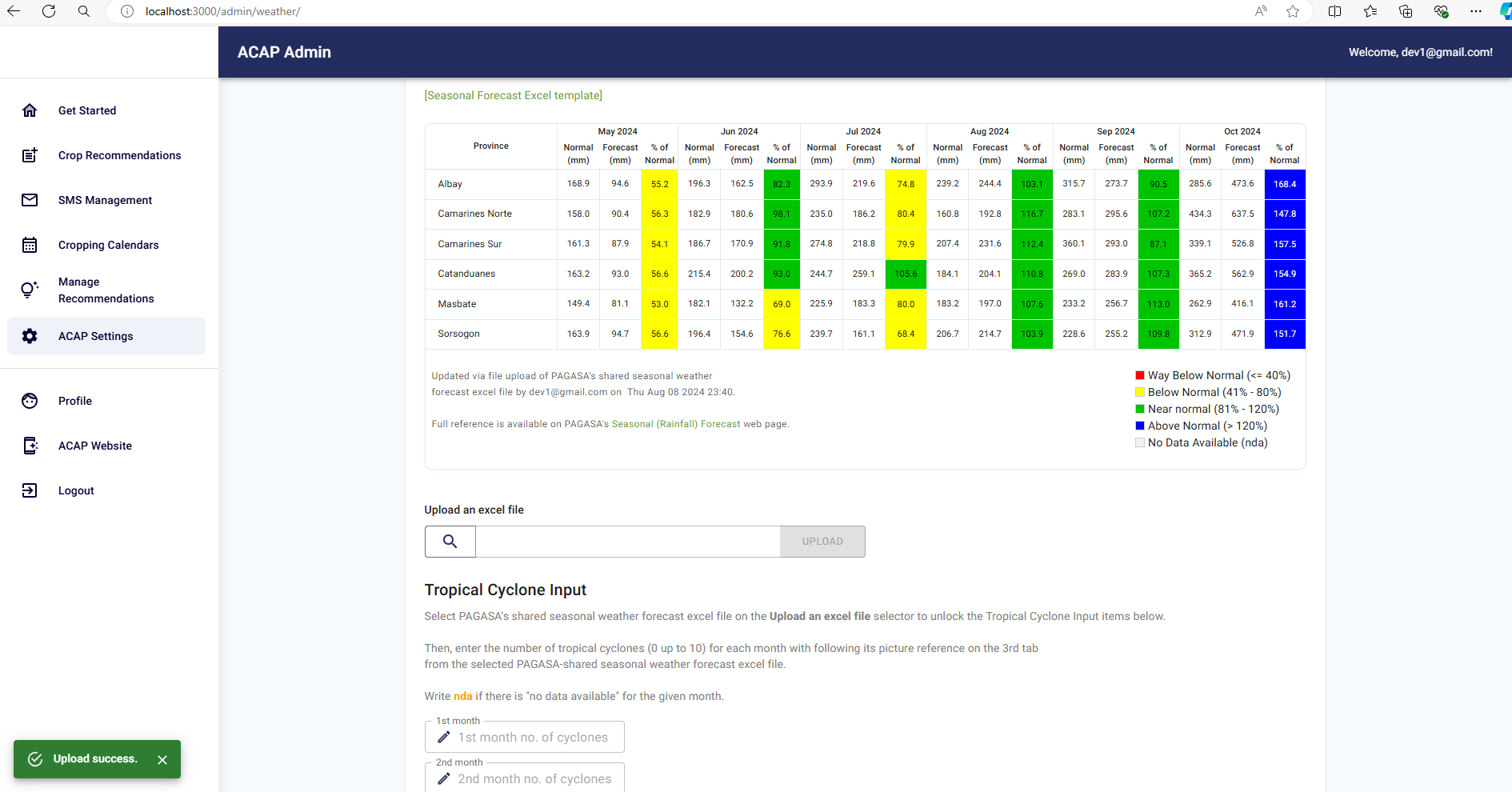
Update Weather Systems Data
Add, edit or delete items under the Weather Systems that May Affect the Region section in the ACAP Settings → SEASONAL tab.
El Nino / La Nina Data
ACAP displays El Nino / La Nina information with data sourced from the PAGASA El Niño / La Niña Monitoring web page at https://www.pagasa.dost.gov.ph/climate/el-nino-la-nina/monitoring (opens in a new tab).
It updates the data using a cron job, running in a GitHub Actions Scheduled Workflow every Sunday.
Manual mechanisms for triggering the update are currently not available.
ACAP REST API
Seasonal weather forecast data is available in the REST API endpoints (plus other query parameters) if the ACAP-RCMAS REST APIs are active:
- Current data:
GET /api/weatherforecast?type=seasonal - Historical data:
GET /api/weatherforecast/archives?type=seasonal
Tools
pagasaexcel
- A Node Package Manager (NPM) script that parses, validates, extracts, and formats data from the PAGASA seasonal Excel file (
"pagasa_seasonal_v2.xlsx") into a JavaScript object, ready for upload to the Firestore database. - Available in the
/server/src/scripts/pagasaexceldirectory.
Recommendations
PAGASA has discussed creating a REST API for sharing weather forecast data. ACAP should integrate with this API after becoming available as an upgrade to its semi-automatic method of uploading PAGASA-shared seasonal weather forecast Excel files.