PAGASA Special (Severe Cyclone) Weather Forecast
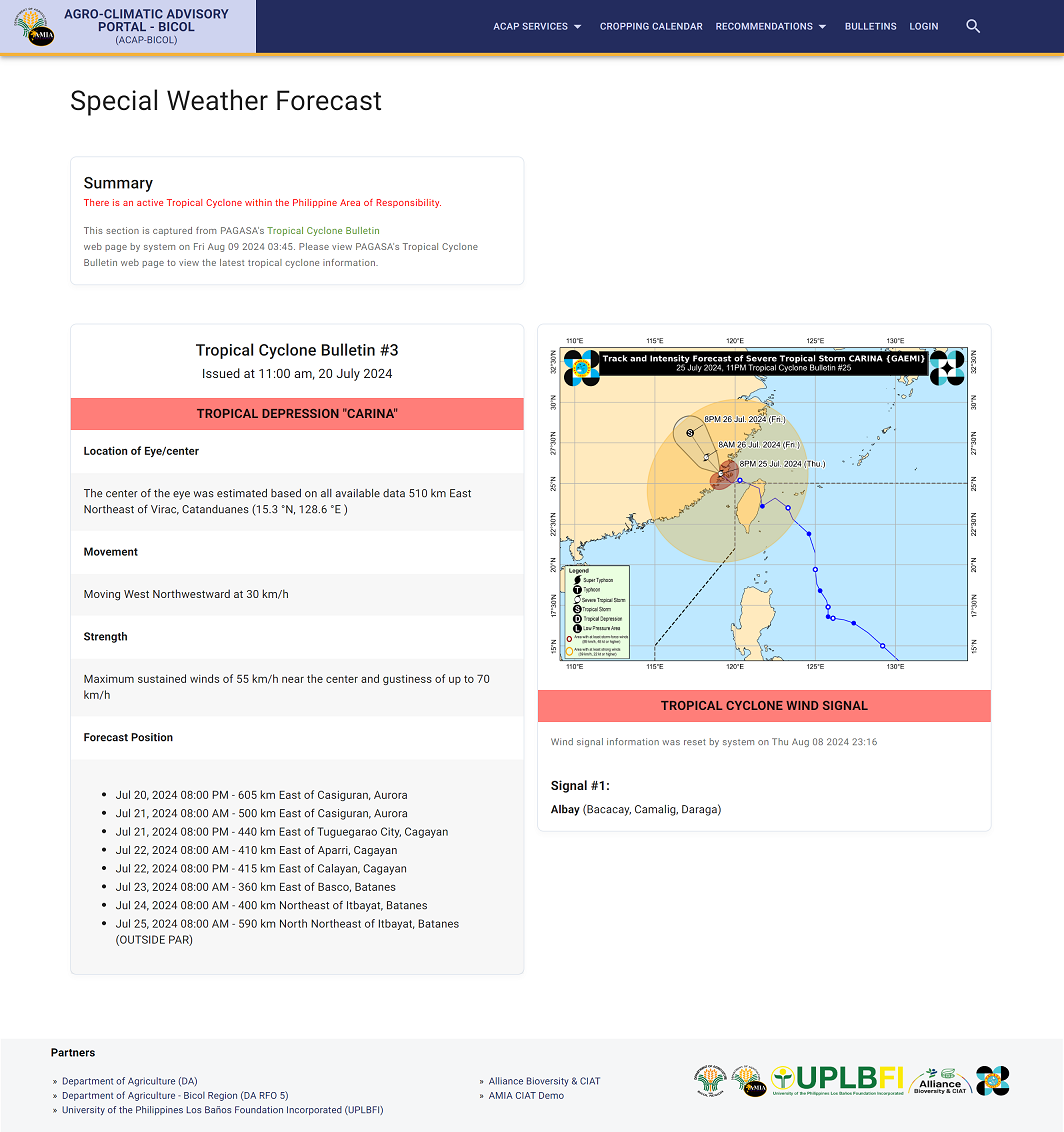
Introduction
ACAP displays tropical cyclone data sourced from PAGASA's Tropical Cyclone Bulletin web page at https://www.pagasa.dost.gov.ph/tropical-cyclone/severe-weather-bulletin (opens in a new tab).
It regularly syncs with data from the PAGASA web page using a cron job that runs every two (2) hours in a GitHub Actions Scheduled Workflow, following a successful initialization and deployment setup.
Manual Update
These steps describe running the cron script to trigger a manual update to ACAP's Special (Severe Cyclone) Weather Forecast data.
Use a target environment
Open the server .env file. Update the FIREBASE_SERVICE_ACC and FIREBASE_PRIVATE_KEY keys with the development or production key values.
Run the NPM Script
-
Navigate to the
/serverdirectory from a terminal. -
Run the command:
npm run cron:cyclone
Re-run on GitHub Actions
This method is an alternate option for running the NPM script aside from step #2, available after confirming a successful setup and deployment of the GitHub Actions cron jobs.
- Go to the forked repository's Actions tab.
- Select the CRON Scrape and Update Cyclone Information workflow in the left-side menu.
- Select and click one of the latest successful workflow runs.
- Press the button on the upper right with the label "Re-run all jobs."
Trigger Update in ACAP Settings
- Sign in as an Admin to the ACAP website.
- Go to the ACAP Settings → TROPICAL CYCLONE tab.
- Press the SYNC button.
- Wait for the update success or fail status response to appear. A successful trigger will display an updated "Date synced" field in the Current Data Update Summary section, displaying the latest time and date of the successful update.
ACAP REST API
Special weather forecast data is available in the REST API endpoints (plus other query parameters) if the ACAP-RCMAS REST APIs are active:
- Current data:
GET /api/weatherforecast?type=special - Historical data:
GET /api/weatherforecast/archives?type=special
Recommendations
Since the special weather forecast updater runs in an NPM script, options are available for running it in OS-native cron or task schedulers as an alternative to using GitHub Actions Scheduled Workflow.